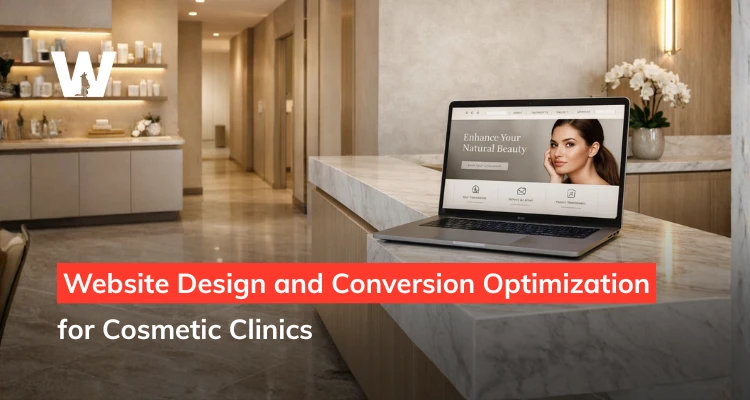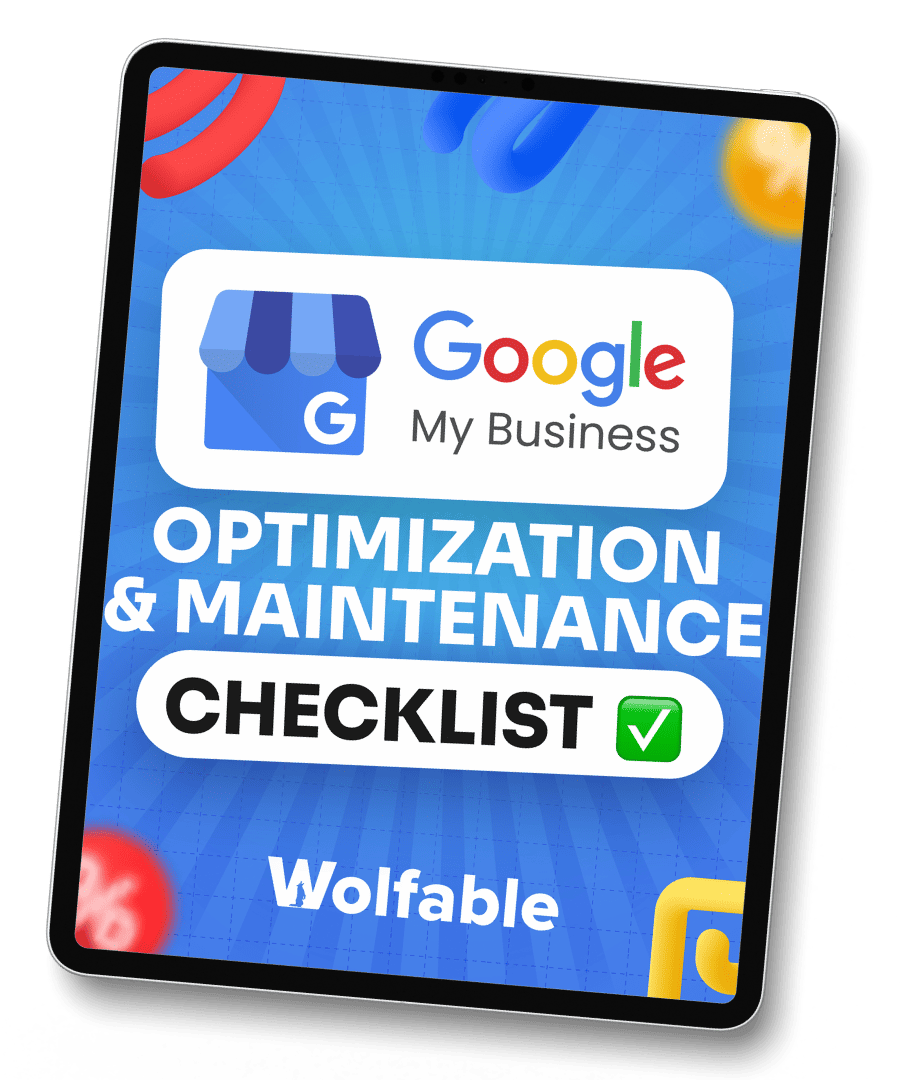Wraps up in 8 Minutes
Launching a WordPress website involves considering various factors such as security, performance, and user experience. With the increasing rate of cyber attacks, it's crucial to ensure that the website is secure and protected against potential threats.
Additionally, optimizing website performance and speed is necessary as users expect fast-loading websites that offer an excellent browsing experience. A focus on user experience is also critical, ensuring that the website is easy to navigate and provides engaging content. In terms of design, minimalism and simplicity are popular trends, focusing on white space, typography, and color schemes that enhance readability and user engagement. Finally, incorporating social media integration and accessibility features are essential factors to consider in today's WordPress website launch.
When launching a WordPress website, it's important to partner with a reliable WordPress development company for your website launch and maintenance needs. They have the expertise and experience to ensure a successful website launch while addressing any potential issues that may arise. They can also provide ongoing website maintenance and optimization, ensuring that the website stays secure and performs optimally. A reliable WordPress development company can provide valuable insights for making improvements to the website's design, content, and functionality. Overall, a successful WordPress website launch involves careful planning, testing, and ongoing maintenance and optimization.
Let's now delve into the pre and post-launch phase of a WordPress website launch.
Complete Pre-Launch Checklist for a Successful WordPress Website Launch

Launching a WordPress website can be a daunting task, but having a comprehensive pre-launch checklist can make the process smoother and ensure a successful website launch. Here are the steps involved in a complete pre-launch checklist for a successful WordPress website launch:
- Set up a staging site
- Finalize website design and layout
- Test website speed and performance
- Check website responsiveness
- Verify website content and images
- Install necessary plugins
- Check website security
1. Set up a staging site:
Before launching a website, it's essential to set up a staging site to test and review the website's design, content, functionality, and plugins without affecting the live site.2. Finalize website design and layout:
Once the staging site is set up, it's important to finalize the website's design and layout to ensure it is visually appealing, easy to navigate, and aligns with the brand's identity.
3. Test website speed and performance:
Website speed and performance are critical factors that affect user experience and search engine rankings. Running speed tests and optimizing images, CSS, and JavaScript can improve website performance.
4. Check website responsiveness:
With a significant portion of website traffic coming from mobile devices, it's crucial to ensure that the website is responsive and looks great on different screen sizes.
5. Verify website content and images:
Double-checking website content and images to ensure they are error-free, relevant, and engaging is essential for providing a positive user experience.6. Install necessary plugins:
Installing essential plugins such as security, backup, SEO, and caching plugins can enhance website functionality, security, and performance.7. Check website security:
Ensuring website security by installing security plugins, using strong passwords, and regularly updating plugins and themes can prevent website hacks and data breaches.Ready to Launch? Ensure Your WordPress Website is Prepared with This Checklist

Launching a WordPress website can be an exciting and nerve-wracking experience. However, to ensure a successful launch, it's essential to have a comprehensive launch checklist that covers all the critical aspects of setting up a website. Here's a breakdown of the essential checklist items to ensure your WordPress website is prepared for launch:
- Set up website hosting
- Install and configure WordPress
- Choose and customize a WordPress theme
- Set up website menus and navigation
- Create website pages and posts
- Add website forms and contact information
- Configure website SEO
- Test website functionality
- Set up website analytics and tracking
1. Set up website hosting:
Website hosting is the foundation of any website. Before launching a WordPress website, it's essential to select a reliable web host that meets the website's requirements.
2. Install and configure WordPress:
Installing and configuring WordPress is the next step in setting up a website. This includes creating a database, installing WordPress, and configuring settings.
3. Choose and customize a WordPress theme:
Choosing a theme that aligns with the website's brand identity and customizing it with a logo, colors, and fonts can enhance the website's visual appeal.
4. Set up website menus and navigation:
Organizing website content and setting up website menus and navigation can improve user experience and make it easier for visitors to find the information they need.
5. Create website pages and posts:
Creating website pages and posts that align with the website's goals and provide valuable information to visitors is critical for engaging and retaining website visitors.
6.Add website forms and contact information:
Adding contact forms and contact information to the website can make it easier for visitors to get in touch with the website owner and improve lead generation.
7.Configure website SEO:
Configuring on-page SEO elements such as meta descriptions, title tags, and headings can improve the website's visibility in search engines and drive more organic traffic to the website.
8.Test website functionality:
Testing website functionality, including forms, buttons, links, and images, can help identify any issues that may impact user experience and fix them before launching the website.
9.Set up website analytics and tracking:
Setting up website analytics and tracking tools such as Google Analytics can provide insights into website traffic, user behavior, and other critical metrics that can help improve the website's performance.
Post-Launch Sanity: The Must-Have Checklist for Managing Your WordPress Website

After launching a WordPress website, it's important to have a post-launch checklist to ensure that the website runs smoothly and efficiently. Here's a breakdown of the critical checklist items for managing a WordPress website post-launch:
- Verify website backup and recovery options
- Check website security
- Test website performance and speed
- Verify website responsiveness
- Monitor website analytics and tracking
- Optimize website for SEO
- Request website feedback and make necessary updates
- Perform regular website maintenance
1. Verify website backup and recovery options:
Backing up the website regularly and having a recovery plan in place can help protect the website in case of data loss or other emergencies.
2. Check website security:
Ensuring that the website is secure and up-to-date with the latest security patches and updates can prevent potential security breaches and malware attacks.
3. Test website performance and speed:
Regularly testing the website's performance and speed can help identify any issues that may impact user experience and improve website loading times.
4. Verify website responsiveness:
Ensuring that the website is mobile-friendly and responsive can improve user experience and boost search engine rankings.
5. Monitor website analytics and tracking:
Monitoring website analytics and tracking can provide valuable insights into user behavior, traffic sources, and other critical metrics that can help optimize the website's performance.
6. Optimize website for SEO:
Regularly optimizing the website for search engines through on-page and off-page SEO techniques can help improve search engine rankings and drive more traffic to the website.
7. Request website feedback and make necessary updates:
Asking for website feedback from users and making necessary updates can help improve user experience and address any issues that may arise.
8. Perform regular website maintenance:
Performing regular website maintenance, including updating plugins and themes, fixing broken links, and optimizing website images, can help keep the website running smoothly and efficiently.
Wrapping it up
Launching a WordPress website involves careful planning, testing, and ongoing maintenance and optimization. To ensure a successful launch, website owners should consider partnering with a reliable WordPress development company that can provide valuable insights and expertise for optimizing and maintaining the website. A comprehensive pre-launch checklist & post-launch checklist is necessary to manage and maintain the website's performance, security, and functionality. By following these checklists and working with a trusted partner, website owners can ensure that their WordPress websites provide an engaging user experience, achieve their goals, and stay secure and functional over time.
Ready to launch your WordPress website and ensure its ongoing success? Contact us today to partner with our experienced WordPress development team for all your website launch and maintenance needs!
Read More:
- Outsourcing Your WordPress Development: Benefits, Risks, and Best Practices
- Beating the Economic Downturn: The Value of a White Label Agency Partner In Saving Costs for Your Agency
- Why Content Creation Is Important In Digital Marketing – An Informative Guide
- 7 Types Of Contents That Actually Drive Traffic
- White Label Digital Marketing Agency - An Ultimate Way To Increase Revenue For Agencies