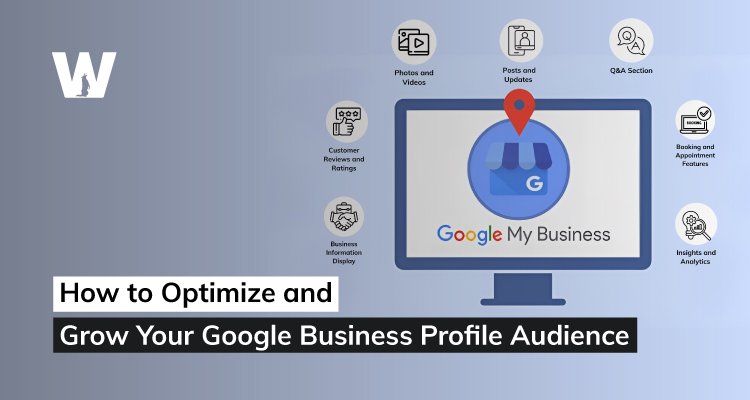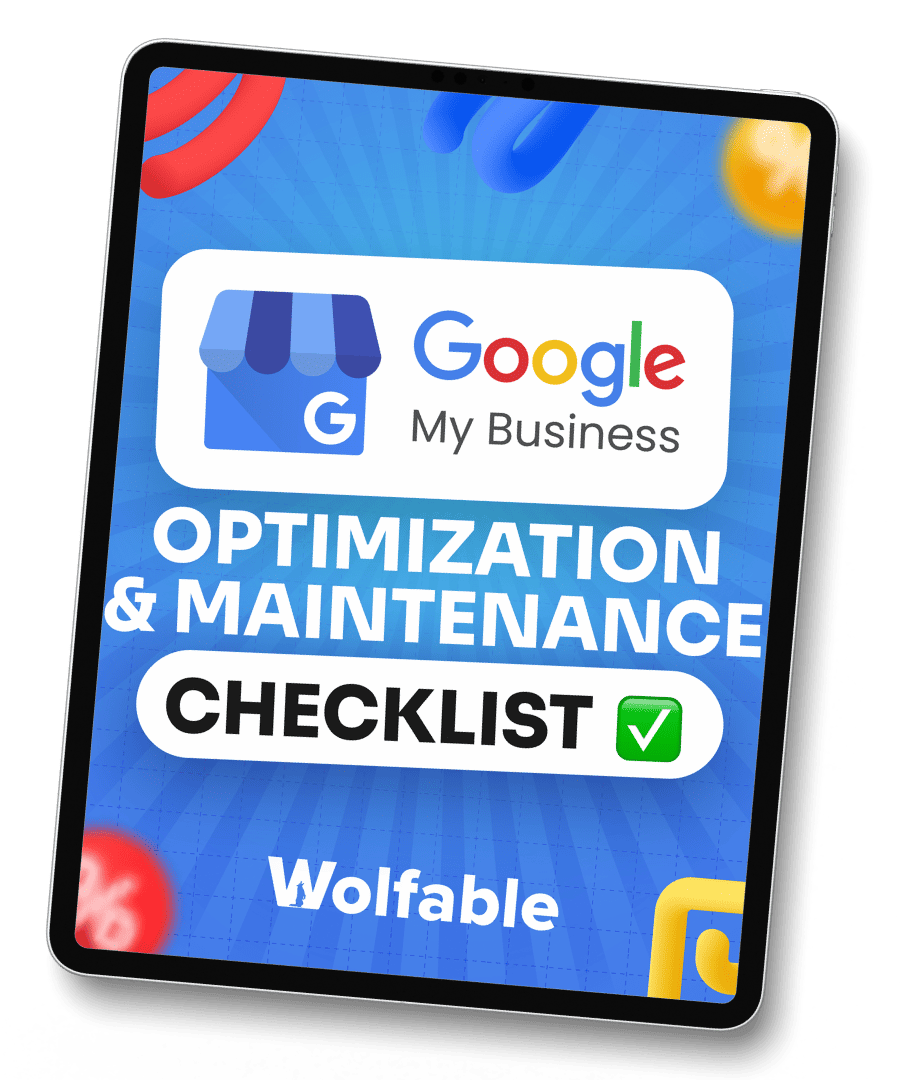Wraps up in 6 Minutes
Nowadays, having a strong online presence is crucial for businesses of all sizes.
Whether you're running a local coffee shop or a multinational corporation, your potential customers will likely search for you online before deciding.
This is where Google Business Profile comes into play. It's a powerful tool that can help you grow your Google Business Profile audience and boost your visibility in local search results.
But just having a Google Business Profile isn't enough. To truly stand out from the competition and attract more customers, you need to optimize your profile and engage with your audience effectively.
In this comprehensive guide, we'll walk you through everything you need to know about Google Business Profile and how to make the most of it.
What is Google Business Profile?
Google Business Profile, formerly known as Google My Business, is a free tool provided by Google that allows businesses to manage their online presence across Google's services, including Search and Maps.
It's essentially your business's home on Google, where you can showcase your products or services, share updates, interact with customers, and provide essential information like your address, phone number, and operating hours.
Google Business Profile has come a long way since its inception.
It started as a simple listing service but has evolved into a robust platform that offers a wide range of features to help businesses connect with their local customers.
Today, it's an indispensable tool for local SEO and online reputation management.
When someone searches for your business or related keywords on Google, your Google Business Profile information can appear in various places:
- In the search results as a knowledge panel on the right side of the screen
- In Google Maps as a PIN and information card
- In the local pack, which is a set of three business listings that appear at the top of search results for local queries
In short, when you optimize your Google Business Profile, you can increase your chances of appearing in these prominent positions, which can significantly increase Google Business Profile traffic to your business.
Key Features of Google Business Profile
To make the most of Google Business Profile, it's essential to understand its key features.
Here's a rundown of what you can do with this powerful tool:
- Business Information Display: You can showcase your business name, address, phone number, website, and hours of operation. This information appears in search results and on Google Maps, making it easy for potential customers to find and contact you.
- Customer Reviews and Ratings: Google Business Profile allows customers to leave reviews and ratings for your business. These reviews can significantly impact your local SEO and influence potential customers' decisions.
- Photos and Videos: You can upload high-quality images and videos of your business, products, or services. Visual content can greatly enhance your profile and attract more customers.
- Posts and Updates: Similar to social media platforms, you can create posts to share news, offers, events, or product updates directly on your profile.
- Q&A Section: This feature allows customers to ask questions about your business, which you (or other users) can answer. It's a great way to provide additional information and address common queries.
- Booking and Appointment Features: Depending on your business type, you may be able to integrate booking or appointment scheduling directly through your Google Business Profile.
- Insights and Analytics: Google provides valuable data about how customers interact with your profile, including views, clicks, and actions taken.
By leveraging these features effectively, you can create a comprehensive and engaging profile that helps you expand Google My Business reach and attract more potential customers.
Further Reading: What is Hyperlocal Social Media Marketing: A Detailed Guide
How to Optimize Google My Business Profile?
Now that you understand what Google Business Profile is and its key features, let's dive into the optimization strategies that will help you make the most of this powerful tool.
We'll cover ten essential steps to improve your profile and increase your visibility.
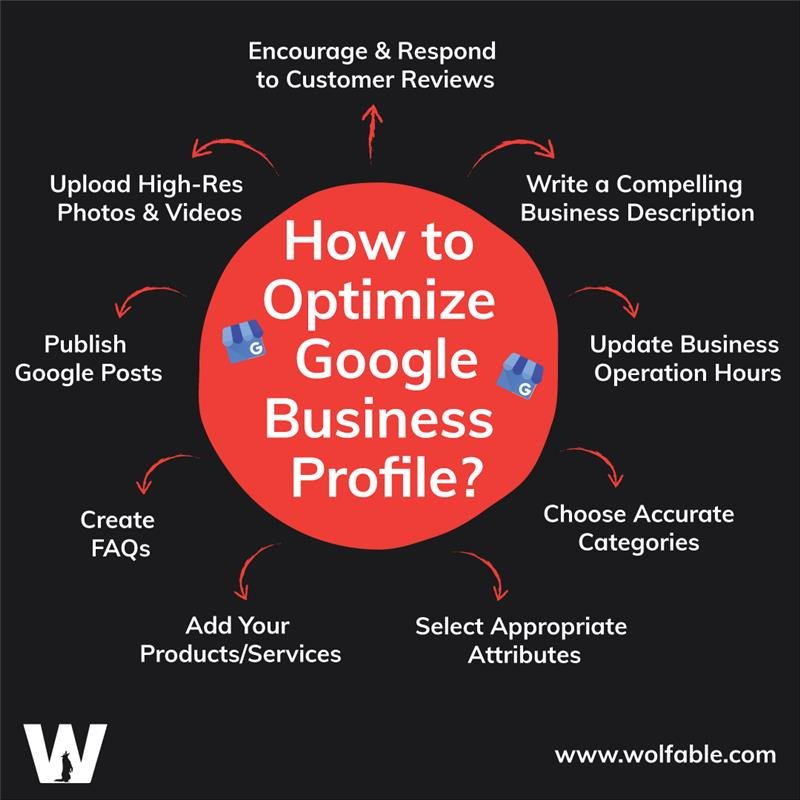
1. Write a Compelling Business Description
Your business description is often the first thing potential customers will read about your business, so it's crucial to make it count.
A well-crafted description can pique interest and encourage users to learn more about what you offer.
When writing your business description:
- Keep it concise and informative (up to 750 characters)
- Start with the most important information
- Highlight what makes your business unique
- Include your primary products or services
- Use keywords naturally, but don't overdo it
- Avoid excessive promotional language or sales pitches
Remember, your description should give readers a clear idea of what your business does and why they should choose you over competitors.
2. Update Business Operation Hours
Accurate business hours are crucial for customer satisfaction and trust. Nothing frustrates a potential customer more than showing up at your business only to find it closed when your profile said it would be open.
To update your business hours:
- Set your regular hours for each day of the week
- Use the "Special Hours" feature for holidays, events, or temporary changes
- If your hours vary seasonally, make sure to update them accordingly
- Consider adding "More Hours" for specific services or departments if applicable
When you keep Google Business Profile hours up-to-date, you're not only providing better service to your customers but also improving your chances of appearing in "Open Now" searches on Google.
3. Choose Accurate Categories
In Google Business Profile, selecting the right categories is important for your business to appear in relevant Google searches.
Google uses categories to understand what your business does and when to show your profile in search results.
Here's how to choose your categories wisely:
- Select the most specific primary category that describes your core business
- Add additional categories to describe other services you offer
- Be honest and accurate – don't choose categories just because they're popular
- Regularly review your categories to ensure they're still relevant
Remember, you can choose up to 10 categories, but it's better to be precise with fewer categories than to add irrelevant ones just to reach the limit.
4. Select Appropriate Attributes
Attributes are specific features or characteristics of your business that can help potential customers understand what you offer.
They appear as icons or text on your Business Profile and can significantly improve your visibility in specific searches.
To make the most of attributes:
- Go through the list of available attributes and select all that apply to your business
- Be honest and accurate in your selections
- Update your attributes regularly, especially if you add new services or features
- Pay special attention to attributes that might be particularly important to your customers (e.g., "Wheelchair accessible," "Free Wi-Fi," "Outdoor seating")
When you select the right attributes, you're providing valuable information to potential customers and increasing your chances of appearing in relevant searches.
5. Add Your Products/Services
Showcasing your products or services directly on your Google Business Profile can give potential customers a clear idea of what you offer without even visiting your website.
This feature can be particularly useful for retail stores, restaurants, and service-based businesses.
To effectively add your products or services:
- Create a comprehensive list of what you offer
- Include clear, concise descriptions for each item
- Add prices or price ranges when possible
- Use high-quality photos to showcase your offerings
- Organize your products/services into logical categories
- Regularly update this section to reflect any changes in your offerings
This way, you're making it easier for potential customers to decide whether your business meets their needs, which can lead to more qualified leads and foot traffic.
6. Create FAQs
The Q&A section of your Google Business Profile is a fantastic opportunity to address common customer queries and provide additional information about your business.
By proactively creating FAQs, you can control the narrative and ensure that accurate information is readily available.
Here's how to make the most of the FAQ section:
- Anticipate common questions customers might have about your business
- Provide clear, concise answers
- Use a friendly, helpful tone
- Include keywords naturally in your questions and answers
- Address both general queries and specific questions about your products or services
- Regularly check and respond to new questions asked by users
Remember, anyone can ask or answer questions on your profile, so it's important to monitor this section regularly and ensure that the information provided is accurate and helpful.
7. Publish Google Posts
Google Posts are a dynamic way to share timely, relevant content directly on your Business Profile. They appear prominently in your knowledge panel and can help drive engagement and conversions.
There are four types of Google Posts you can create:
- What's New: Share general updates, news, or blog posts
- Events: Promote upcoming events with dates, times, and other details
- Offers: Highlight special promotions or limited-time deals
- Products: Showcase specific products with details and call-to-action buttons
To make the most of Google Posts:
- Post regularly (at least once a week) to keep your content fresh
- Use high-quality images or videos to make your posts more engaging
- Keep your content concise and to the point
- Include a clear CTA in each post
- Experiment with different types of posts to see what resonates with your audience
- Track the performance of your posts using Google's insights
Publishing engaging posts regularly can keep your audience informed and interested, which can help improve Google Business Profile engagement over time.
8. Upload High-Res Photos & Videos
Visual content is incredibly powerful in attracting and engaging potential customers.
High-quality photos and videos can give users a virtual tour of your business and showcase your products or services in action.
Here are some tips for optimizing your visual content:
- Upload a variety of photos, including exterior and interior shots, product images, and team photos
- Use high-resolution images (at least 720px wide, in JPG or PNG format)
- Add captions to your photos to provide context and include keywords
- Upload short, engaging videos (up to 30 seconds) to showcase your business in action
- Regularly update your photo and video content to keep things fresh
- Encourage customers to upload their own photos of your business
Remember, Google uses image recognition technology to understand the content of your photos, so make sure they accurately represent your business and offerings.
9. Encourage and Respond to Customer Reviews
Customer reviews are crucial for your online reputation and local SEO.
Positive reviews can significantly boost your visibility in local search results and influence potential customers' decisions.
To make the most of customer reviews:
- Actively encourage satisfied customers to leave reviews
- Make it easy for customers to leave reviews by providing direct links
- Respond to all reviews, both positive and negative, in a timely and professional manner
- Thank customers for positive reviews and address concerns raised in negative reviews
- Use reviews as feedback to improve your business operations
- Never offer incentives for reviews, as this violates Google's policies
Remember, how you handle reviews, especially negative ones, can say a lot about your business.
How to Track & Measure Your Google Business Profile
Optimizing your Google Business Profile is an ongoing process, and tracking your performance is crucial to understand what's working and what needs improvement.
Google provides a wealth of data through its Insights feature, which you can access directly from your Google Business Profile dashboard.
Here are the key metrics we recommend to monitor:
- Views: How often your profile is being seen in Search and Maps
- Searches: The queries that are leading people to your profile
- Actions: What users are doing after viewing your profile (e.g., visiting your website, requesting directions, calling your business)
- Photo views and engagement: How often your photos are being viewed compared to similar businesses
- Customer reviews and ratings: The number and quality of reviews you're receiving
Remember, improving your Google Business Profile performance is a marathon, not a sprint. Consistent effort and data-driven decisions will help you grow your Google Business Profile audience over time.
Conclusion
Optimizing your Google Business Profile is a powerful way to boost your local SEO, attract more customers, and grow your business.
But at the same time, it's also time-consuming and can be pretty complex. After all, you've got a business to run as well.
That's where Wolfable Digital Marketing Agency comes in. We can help you grow your Google Business Profile audience, improve Google Business Profile engagement, and increase Google Business Profile traffic.
Remember, your Google Business Profile is often the first impression potential customers get of your business online. With Wolfable, you can rest assured knowing your online presence is in expert hands.