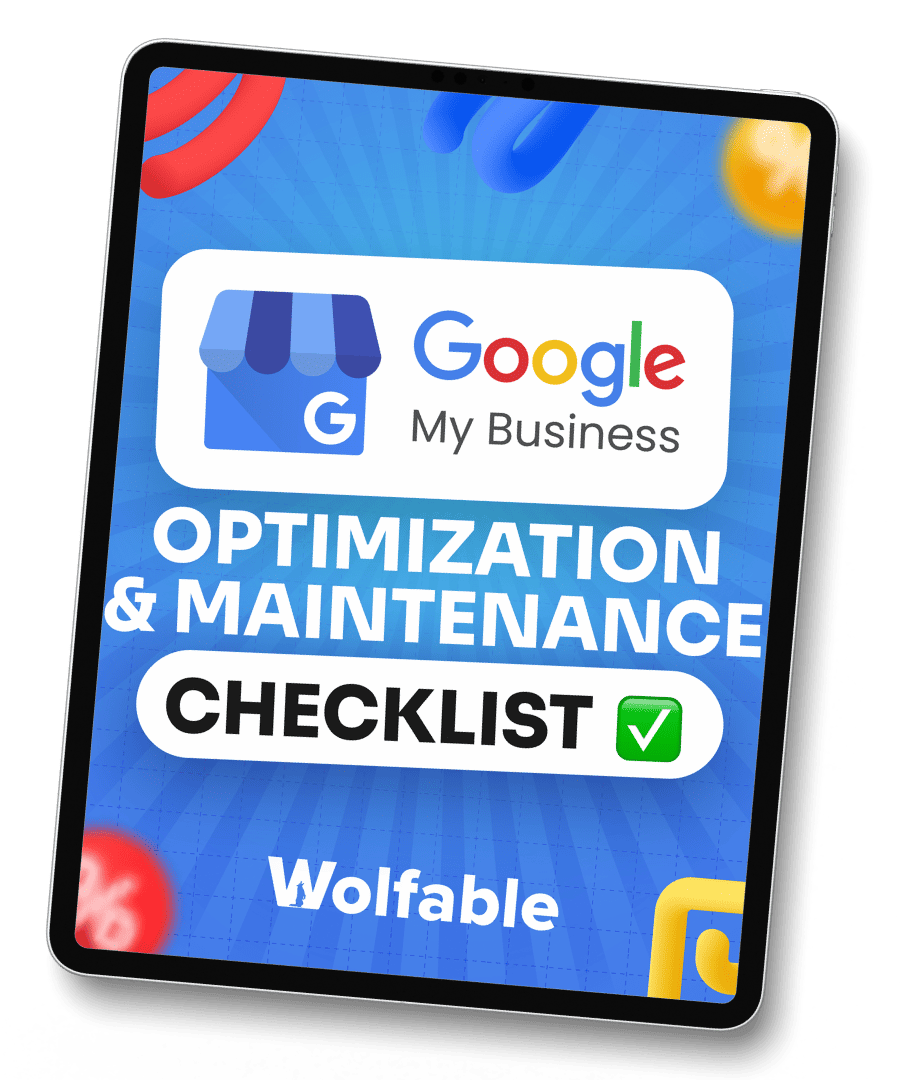Wraps up in 7 Minutes
Nowadays, local search has become a crucial part of any local business's online presence.
Whether you're running a cozy café, a bustling retail store, or a professional service, being easily discoverable by potential customers in your area can make or break your success.
This is where Google Business Profile (GBP) comes into play.
Now, you might be wondering “How can I generate organic visits for my Google Business Profile?"
Well, you're in the right place!
In this comprehensive guide, we'll explore 16 proven strategies to boost your local visibility and get more customers through your doors.
What is Google Business Profile?
Before we jump into the strategies, let's make sure we're on the same page about what Google Business Profile actually is.
Formerly known as Google My Business, Google Business Profile is a free tool that allows you to manage your business's online presence across Google's services, including Search and Maps.
Think of it as your business's digital storefront on Google. When potential customers search for businesses like yours or for specific products or services in their area, your GBP can appear in the search results, providing them with key information about your business at a glance.
In fact, the impact of GBP on local search results can't be overstated.
When optimized correctly, your Google Business Profile can significantly improve your visibility in local search results, including the coveted "Local Pack" – the map-based results that appear at the top of many local searches.
16 Ways to Generate Organic Visits to Your Google Business Profile
Now that we've covered the basics, let's dive into the strategies that will help you generate organic visits for your Google Business Profile and attract more visitors who are likely to become customers.

1. Claim and Verify Your Google Business Profile
Your journey to attracting more visitors to your Google Business Profile starts with claiming and verifying your profile.
This might seem obvious, but you'd be surprised how many businesses skip this crucial first step.
To claim your profile, simply search for your business on Google and look for the option to claim it. If it doesn't exist yet, you can create a new one. Once you've claimed your profile, you'll need to verify it.
This typically involves Google sending a postcard with a verification code to your business address, though some businesses may be eligible for phone or email verification.
Why is verification so important? A verified profile gives you full control over your business information and unlocks additional features.
Plus, verified businesses are seen as more trustworthy by both Google and potential customers, which can boost your visibility in search results.
2. Complete Your Profile Information
Now that you've claimed and verified your profile, it's time to fill it out completely.
Ideally, you should start with your NAP (Name, Address, Phone number) information. It's crucial that this information is consistent across all your online platforms.
Next, craft a compelling business description that highlights what makes your business unique. Furthermore, you should try incorporating relevant keywords that potential customers might use when searching for businesses like yours.
Most importantly, don’t forget to select the most appropriate business categories and attributes. These help Google understand what your business does and can improve your chances of showing up in relevant searches.
Finally, list your products and services. The more information you provide, the easier it is for potential customers to decide if your business meets their needs.
3. Add High-Quality Photos & Videos
You know what they say – a picture is worth a thousand words. In the case of your Google Business Profile, high-quality photos and videos can be worth thousands of potential customers.
Therefore, you must add a variety of images that showcase different aspects of your business. This could include exterior and interior shots of your location, photos of your products or team in action, and images that highlight your unique selling points.
In addition to photos, you should also consider creating a short welcome video, a virtual tour of your premises, or product demonstrations.
Remember, the goal is to give potential customers a clear idea of what they can expect when they visit your business. High-quality visual content not only makes your profile more attractive but also increases engagement.
Besides, profiles with photos and videos tend to receive more clicks and generate more interest than those without.
4. Maintain Accurate Business Hours
It might seem simple, but keeping your business hours up-to-date is crucial for maintaining customer trust and satisfaction.
There's nothing more frustrating for a customer than arriving at a business and only finding it closed when Google said it would be open.
Apart from this, you should take advantage of the special hours feature for holidays or seasonal changes. If you need to close temporarily for any reason, such as renovations or a private event, you can mark this on your profile as well.
Accurate business hours not only improve customer experience but also send positive signals to Google about the reliability of your profile information.
5. Encourage and Respond to Customer Reviews
Reviews are the lifeblood of your Google Business Profile. They not only influence potential customers but also play a significant role in your local search rankings.
So, how can you use Google My Business to get more customers?
Answer — Get as many customer reviews as you can!
You could do this through follow-up emails, in-store signage, or by simply asking them in person.
Simply put, you should make the process as easy as possible either by creating a short URL or QR code that leads directly to your review page.
But getting reviews is only half the battle. You also need to respond to them – all of them. Thank positive reviewers for their feedback and address any concerns raised in negative reviews professionally and constructively. This shows that you value customer feedback and are committed to providing excellent service.
Remember, how you handle negative reviews can often impress potential customers more than a string of positive ones.
It's an opportunity to showcase your customer service skills and commitment to customer satisfaction.
6. Utilize Google Posts
Google Posts are a fantastic, yet often underutilized feature of Google Business Profile.
They allow you to share updates, offers, events, and products directly on your profile and in search results.
To make the most of Google Posts, aim to post regularly – at least once a week.
You could share:
- Special offers or promotions
- New product announcements
- Upcoming events
- Behind-the-scenes content
- Customer testimonials
- Helpful tips related to your industry
When creating posts, use eye-catching images, keep your text concise and engaging, and always include a call-to-action. More importantly, you should monitor the performance of your posts using GBP insights and refine your strategy based on what resonates most with your audience.
7. Answer Questions in the Q&A Section
The Q&A section of your Google Business Profile is a goldmine for engaging with potential customers and providing valuable information.
This is why you should monitor this section regularly and respond promptly to any questions that are asked. Better yet, seed the Q&A section with your own frequently asked questions and answers.
This not only provides immediate information to curious customers but also shows that you're engaged and responsive.
8. Optimize for Local Keywords
Keywords are the foundation of search engine optimization, and local keywords are particularly important for your Google Business Profile.
But how do you find the right local keywords?
Well, it’s quite easy actually. You just need to think about what terms your potential customers might use when searching for a business like yours.
Furthermore, you can also consider including your city or neighborhood name along with your products or services. For example, if you run a pizza place in Brooklyn, relevant keywords might include "best pizza in Brooklyn" or "Brooklyn NY pizza delivery."
9. Use Attributes to Highlight Unique Features
Attributes are a great way to quickly communicate key features of your business.
They appear as little icons or tags on your profile and can cover a wide range of characteristics.
Available attributes vary by business category but might include things like:
- "Women-owned business"
- "Wheelchair accessible"
- "Free Wi-Fi"
- "Outdoor seating"
- "Contactless payment"
Select all the attributes that apply to your business. These can help you stand out from competitors and attract customers looking for specific features.
Plus, they provide additional signals to Google about the nature of your business, potentially improving your visibility for relevant searches.
10. Implement a Booking System (if applicable)
If your business takes appointments or reservations, implementing a booking system directly through your Google Business Profile can be a game-changer.
This feature allows customers to book your services without ever leaving Google, reducing friction in the customer journey.
To set this up, you'll need to use one of Google's supported scheduling providers. Once implemented, a "Book" button will appear on your profile, making it easy for customers to schedule appointments at their convenience.
This feature not only improves customer experience but also sends positive signals to Google about your business's engagement and functionality.
11. Optimize Your Website for Local SEO
While this guide focuses on your Google Business Profile, it's important to remember that your website and GBP work hand in hand.
Optimizing your website for local SEO can boost your overall local search presence, including your GBP visibility.
Here are a few key local SEO tactics for your website:
- Include your full NAP (Name, Address, Phone number) on every page, typically in the footer.
- Create location-specific pages if you have multiple locations.
- Incorporate local keywords naturally throughout your site content.
- Ensure your site is mobile-friendly, as many local searches happen on mobile devices.
- Use schema markup to help search engines understand your local business information.
Remember, consistency is key. So, you need to make sure your website information matches your Google Business Profile exactly.
12. Build Local Citations and Backlinks
Citations are mentions of your business name, address, and phone number on other websites.
They play a crucial role in local SEO and can indirectly boost your Google Business Profile visibility.
To get started, you can list your business on major directories like Yelp, Yellow Pages, and industry-specific directories. Then, look for local directories in your area.
Remember to keep your information consistent across all these platforms.
In addition to citations, you should aim to build quality backlinks from local sources as well. This could include local news sites, community organizations, or complementary businesses.
These local backlinks signal to Google that your business is an established part of the local community.
13. Engage in Local Community Events
Getting involved in your local community isn't just good for your business's reputation – it can also boost your online visibility.
This is why you should participate in local events, sponsor community activities, or host your own events.
When you're involved in local happenings, make sure to update your Google Business Profile with this information. Furthermore, you can create posts about upcoming events, share photos from past events, and encourage attendees to leave reviews or check in on Google.
This kind of community engagement can lead to more local backlinks, mentions, and user-generated content – all of which can improve your local search rankings and attract more visitors to your profile.
14. Utilize Social Media to Drive Traffic
While your Google Business Profile is crucial for local search, don't neglect your social media presence.
In fact, your social media activities can complement and enhance your GBP efforts.
First, make sure your social media profiles are connected to your Google Business Profile. This allows your latest posts to appear on your GBP, providing fresh content for viewers.
Use your social media channels to promote your Google Business Profile. Encourage followers to leave reviews, check in when they visit, or share photos of their experience. You could even run social media contests that involve interacting with your GBP in some way.
Remember, the more engagement your profile receives, the more likely it is to appear prominently in local search results.
15. Implement a Review Generation Strategy
A steady stream of positive reviews can significantly boost your profile's visibility and appeal.
That's why you need a systematic approach to generating reviews.
Create a review funnel by identifying key touchpoints in your customer journey where you can ask for reviews. This could be at the point of sale, in follow-up emails, or through SMS messages.
You can even train your staff to ask for reviews at appropriate times. Remember, the key is to make leaving a review a natural part of the customer experience, not a bothersome request.
16. Stay Updated with GBP Features and Best Practices
Google Business Profile is constantly evolving, with new features and best practices emerging regularly.
Staying on top of these changes is crucial to maintaining and improving your profile's performance.
The best way is to follow Google's official channels, including the Google Business Profile Help Center and blog. You can even join GBP communities and forums where you can learn from other business owners and marketers.
By staying informed and proactive, you'll ensure your profile remains optimized and competitive in the local search game.
Conclusion
So there you have it! — These are the best strategies to boost your Google Business Profile and attract more local customers.
Remember, success with your Google Business Profile doesn't happen overnight. It takes time, effort, and consistent attention. More importantly, it’s an ongoing process, but one that can significantly impact your business's growth.
While these strategies are powerful, implementing them all can be time-consuming, especially when you're busy running your business. That's where professional help can make a real difference.
If you're looking to take your SEO to the next level, consider partnering with Wolfable.
We can handle everything from Google Business Profile optimization to comprehensive local SEO management. Our team of experts stays up-to-date with the latest trends and algorithm changes, ensuring your online presence is always at its best.
By partnering with Wolfable, you can focus on what you do best – running your business – while we work behind the scenes to boost your local visibility and drive more customers to your door.
Reach out to us today, and let's start your journey to SEO success together!